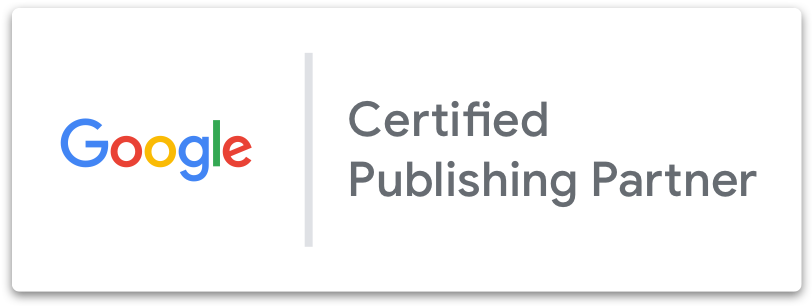Unlock all the features of the most comprehensive advertising platform on the market: Google Ad Manager 360 (GAM360)
What is Google Ad Manager ?
Google Ad Manager (GAM) is the unified ad management platform from Google for publishers which allows them to organise, spread and optimise the creation of ad units on your websites, mobile applications, videos and games.
This platform is available in two versions for publishers :
- A free version (GAM) for small and medium business,
- A premium and paid version (GAM360) available for large publishers and Google Certified Partner like Hitopic.
Google Ad Manager is an adserver that will connect to global ad networks worlwide including AdSense and Adexchange (Adx) to maximise ad performance and sell each of your ad impressions at the best price through auctions.
GAM provides to publishers an accurate control over their advertising inventory by allowing them to manage blocklists, define the structure of their inventory and collect first-party data, set floor-prices by delivery criteria and the possibility of selling their inventory directly on internal marketplace fully automatically.
Why you should use Google Ad Manager 360 ?
GAM360 is the premium version of Google Ad Manager and provides tremendous value to publishers who want to unify the management and the delivery of their ad inventory.
In addition to all the features of the standard version, GAM360 also provides to premium publishers:
- Advanced reporting tools with less limits,
- More ad demands into Google Adexchange,
- Specific integration with Data Studio or external DMP,
- Open Bidding which allows others marketplaces and SSPs to connect and bid on your inventory directly into GAM360 competing with Adx,
- Special ads units and advanced video options,
- Generate dynamic creatives,
- Manage CPA and vCPM campaigns,
- Create first-party audience pool and segmentations,
- Manage deals directly into Private Market Place (PMP) and setup Preferred Deals (PD) and/or Programmatic Guaranteed (PG).
What is Private Market Place (PMP) ?
Private Market Place (PMP) is an invitation-only buyers’ marketplace into your GAM that automates the negotiation and the direct-sole of your ad inventory.
Also know as direct programmatic, it allows to negotiate both Programmatic Guaranted and Preferred Deal campaigns in Google Ad Manager.
ProgrammatiC GUARANTEED (PG)
This involves here blocking an inventory that will be guaranteed to the advertiser who reserves it. In a context of direct deal for example, if a major brand wants to buy a part of your inventory, you can guarantee them a volume of ad impressions and its exclusivity for this specific advertiser on your website or application.
(guaranteed, reserved inventory)
Preferred Deals (PD)
This involves here setting a preferential price that does not guarantee access to the inventory, but only the condition of prices for this buyer to be able to reserve ad impressions. No guarantee of purchase or sale in this mode, just the price of ad impressions is guaranteed.
(non-guaranteed, unreserved inventory)
Open Bidding (OB)
Formerly Exchange Bidding Dynamic Allocation (EBDA), Open Bidding is the internal header bidding tool of Google Ad Manager 360 and is only available on the premium version.
Open Bidding allows third-party exchanges and SSP to connect and bid directly on your inventory in a single real-time auction within your GAM.
Open Bidding works server-side, so we talk about header bidding server-side which won’t put a heavy additional load on your web performance and the frontend of your website or application. It’s also much easier and faster to setup.
Billing and revenues generated by exchanges and SSPs partners into Open Bidding are managed directly by Google. So, you don’t need to invoice them and Google payments (including OB earnings) remain here net30 as usual, whatever the number of partners (no more net60/90 with SSPs!).
How to connect to Google Ad Manager ?
To connect to Google Ad Manager, simply go to https://admanager.google.com and log in with your Google account. Once registered, you will have to configure networks settings, timezone and currency (choose carefully, you cannot change the currency of your GAM account once filled).
After the initial settings, you will be able to create and structure your inventory, generate Google Publisher Tags (GPT) to apply on your website and/or application.
If you want to use AdSense with your GAM account, you will have to link your AdSense account to your Google Ad Manager account. In this case, don’t forget to fill your ads.txt file with the correct value beforehand in order to start the delivery of ads.
Want an access to GAM360 ?
If you want to start optimise your ad inventory with a powerful and proven solution like Google Ad Manager 360 with Open Bidding enable, we would love to help you achieve your goals.
We are proud to be one of the few Google Certified Publishing Partner (GCPP) and Google MCM Partner which allow us to provide a full access to GAM360 and its additional monetisation opportunities in addition to technical support and specialist consultants.